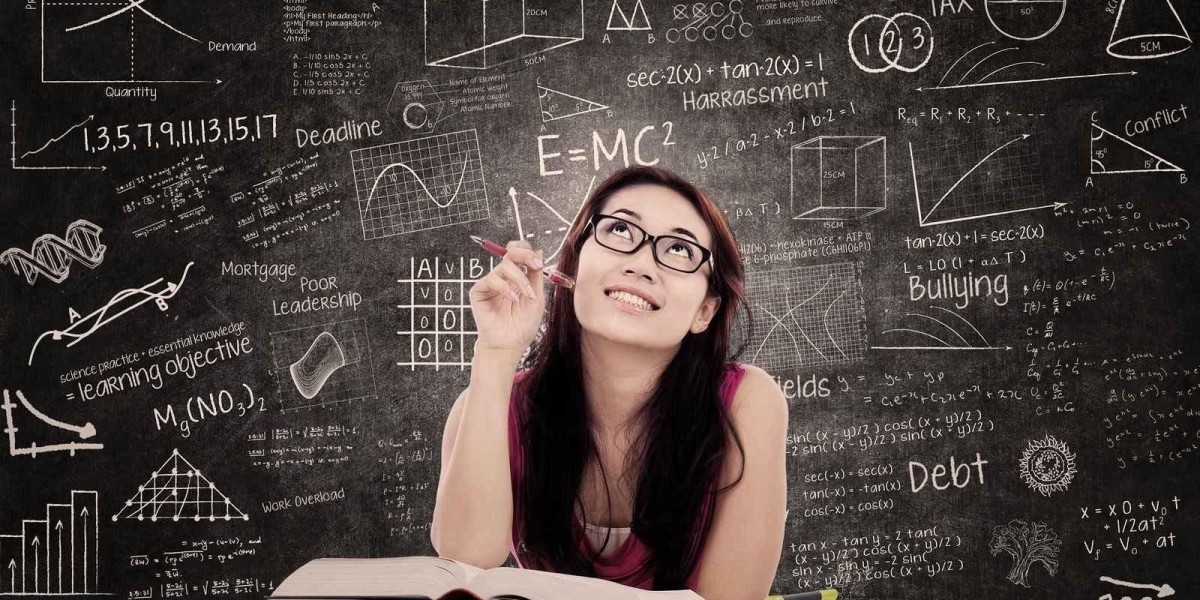Unlocking the Secrets: Master Your 3D Printer Troubles Like a Pro!
As the world of technology continues to evolve, 3D printing has emerged as a groundbreaking tool that transforms ideas into tangible objects. Whether you're a hobbyist creating intricate designs or a business owner looking to streamline production, understanding the intricacies of 3D printing is essential. However, with this innovative technology comes a set of common challenges that can frustrate even the most seasoned users. From filament jams to print quality issues, troubleshooting these problems with 3D printers is key to maximizing your 3D printing experience. In this article, we will delve into the most frequent issues faced by 3D printer users and provide effective solutions to overcome them, ensuring your journey in the realm of 3D printing is as smooth as possible.

Common Problems with 3D Printers
When you embark on your 3D printing adventure, you may encounter a variety of challenges that can hinder the process. Understanding these common problems is the first step toward resolving them efficiently. One of the most persistent issues is filament jams, which can arise from improper loading or incompatible materials. These jams can halt your printing process and lead to wasted time and resources. Another frequent problem is bed adhesion, where models fail to stick to the print bed, resulting in warped designs or prints that don't adhere correctly. Lastly, print quality issues such as layer separation and ghosting can significantly impact the final product, making it crucial to identify and address these problems promptly. By becoming familiar with these challenges, you can better prepare yourself to tackle them head-on.
Filament Jams
Filament jams are a common headache for 3D printer enthusiasts. Typically, these jams occur when the filament is not loaded correctly into the extruder or when the material is of poor quality. I remember a friend who was excited to print a complex model but faced repeated filament jams due to using an incompatible filament type. To identify a filament jam, look for irregular extrusion or unusual noises from the printer. The first step in troubleshooting is to ensure the filament is correctly loaded. If the problem persists, consider checking for clogs in the nozzle or changing the filament type altogether. Keeping an eye on the filament quality can save you a lot of time and frustration.
Bed Adhesion Problems
Bed adhesion issues can lead to prints that warp or detach during the printing process. This often stems from a misaligned print bed or an unclean surface. I once witnessed another friend's struggle with a project that kept failing due to poor adhesion—after several failed attempts, they discovered that simply leveling the print bed made a world of difference. To improve bed adhesion, ensure the print surface is clean and level. You might also experiment with different bed materials or adhesion aids, such as glue sticks or specialized sprays. Understanding the nuances of your printer and materials can significantly improve your success rate.
Print Quality Issues
Print quality issues can manifest in various ways, including layer separation, ghosting, or stringing. Layer separation often occurs when the printer's temperature settings are too low, while ghosting can be a result of excessive printer speed. I recall a time when I was working on a detailed project and faced ghosting due to a rushed print speed; slowing down improved the results dramatically. To address these concerns, start by adjusting your temperature settings and print speed. Additionally, ensure your printer is well-calibrated, and consider experimenting with different slicer settings to achieve the best results.
Troubleshooting Techniques
Now that we've identified some common problems, let’s explore effective troubleshooting techniques that can help you resolve these issues and maintain your 3D printer. A proactive approach to troubleshooting can save you time and enhance your overall printing experience. Regular maintenance is essential for preventing problems before they arise. Furthermore, proper calibration and optimal settings can significantly reduce errors and improve outcomes. Finally, tapping into community resources can provide valuable support and insights, offering solutions that you may not have considered. By employing these techniques, you can ensure that your 3D printer remains in top shape.
Regular Maintenance
Regular maintenance is crucial for the longevity of your 3D printer and can help prevent many common issues from arising. This includes cleaning the nozzle and print bed, checking belts and pulleys for wear, and ensuring that all moving parts are well-lubricated. I learned this lesson the hard way when neglecting maintenance led to a major print failure that could have been easily avoided. Establishing a routine maintenance schedule will help you stay ahead of potential problems, keeping your printer running smoothly and efficiently.
Calibration and Settings
Calibration is key to achieving high-quality prints. Many users overlook this step, but ensuring that your printer is properly calibrated can make a significant difference in print outcomes. Start by calibrating the print bed and checking the nozzle height. Additionally, optimizing print settings such as temperature, speed, and layer height can greatly enhance print quality. I found that taking the time to fine-tune these settings before a big project resulted in far fewer issues during the printing process. Always keep a record of your settings so you can refer back to them for future projects.
Community Resources
Don't underestimate the power of community resources when troubleshooting 3D printer issues. Online forums and social media groups can offer a wealth of knowledge and support from fellow users who have faced similar challenges. Engaging with these communities can provide you with novel solutions and insights that you may not find in standard manuals or guides. I often turned to these resources when I encountered unique problems, and the feedback was invaluable. Remember, you're not alone in this journey—there's a whole community eager to help!
Empowering Your 3D Printing Journey
In conclusion, understanding the common problems faced by 3D printer users is essential for anyone looking to enhance their printing experience. By familiarizing yourself with issues like filament jams, bed adhesion problems, and print quality concerns, you can take proactive steps to troubleshoot effectively. Implementing regular maintenance, ensuring proper calibration, and utilizing community resources can further empower you in your 3D printing journey. Embrace the challenges, apply the tips provided, and continue to learn and grow within the fascinating world of 3D printing. Happy printing!