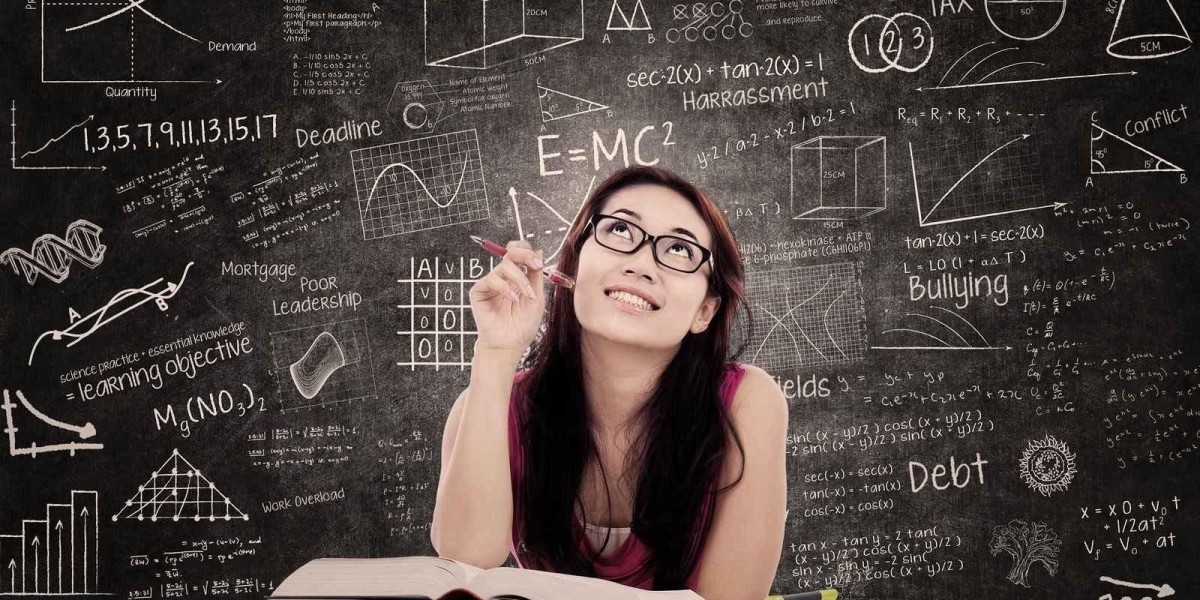Unlock Your Gaming Potential: The Secret to Choosing the Perfect Mouse!
In the world of gaming and everyday computer usage, having a reliable mouse is crucial. It serves as the primary interface between you and your digital environment, impacting everything from gameplay precision to productivity in daily tasks. However, many users encounter frustrating issues, particularly the mouse double click error. This problem can disrupt your gaming sessions or hinder your ability to get work done efficiently. In this article, we aim to help you make an informed decision when purchasing a new mouse or peripherals, ensuring you avoid future issues like double click errors and enhance your overall experience.

Understanding Mouse Double Click Errors
Mouse double click errors occur when a single click is registered as a double click. This can be particularly vexing in fast-paced gaming scenarios or while performing routine tasks on your computer. Typically, these errors arise due to a variety of reasons, including hardware malfunctions like worn-out switches or software conflicts that misinterpret the click signal. For instance, I once had a friend who struggled with this issue during an intense gaming tournament, leading to missed opportunities and frustrating gameplay. Such errors can severely hinder performance, making it essential for users to understand their causes and find effective solutions.
Key Features to Consider When Choosing a Mouse
When selecting a gaming mouse, there are several key features to consider that can help you avoid issues like double click errors:
- Sensor Type: The sensor is critical for accurate tracking. Optical sensors are generally preferred for their precision on various surfaces, while laser sensors offer versatility but might not perform as well on some mouse pads.
- DPI Settings: DPI (dots per inch) settings are vital for precision. Adjustable DPI allows you to change sensitivity on the fly, which is especially important for different gaming scenarios.
- Build Quality: A mouse should be durable enough to withstand heavy use. Look for materials that are resistant to wear and tear, as well as a solid construction that feels substantial in your hand.
- Ergonomics: Comfort is key, especially during extended gaming sessions. Choose a design that fits your hand comfortably and reduces strain, as this can significantly enhance your overall experience.
- Wired vs. Wireless: Both options come with their pros and cons. Wired mice usually offer better response times and no battery issues, while wireless mice provide freedom of movement and less cable clutter.
Additional Considerations for Gaming Peripherals
Complementary peripherals play a significant role in enhancing your gaming experience. A high-quality mouse pad can improve tracking accuracy, while a responsive keyboard can make a big difference in gameplay. Additionally, a good headset enriches your audio experience, allowing you to react quickly to in-game sounds. Investing in these peripherals not only boosts your performance but also reduces the likelihood of mouse-related issues, such as double click errors, by providing an optimized setup for gaming.
Maintenance Tips to Prevent Double Click Errors
To prevent double click errors, regular maintenance is essential. Start by cleaning your mouse to remove any dust or debris that might affect its performance. Additionally, keep your mouse's software updated to ensure optimal functionality. Cultivating proper usage habits is also crucial; avoid excessive force when clicking and ensure you are using the mouse on an appropriate surface. If you do encounter issues, try basic troubleshooting steps, such as checking for driver updates or testing the mouse on a different computer to determine if the problem persists.
Enhancing Your Gaming Experience
In summary, choosing the right mouse and peripherals is vital for enhancing your gaming performance and overall computer experience. Understanding the implications of mouse double click errors allows you to make informed decisions that will not only improve your gameplay but also ensure a smoother daily computing experience. By considering the features discussed and maintaining your equipment, you can unlock your full gaming potential and enjoy a more reliable setup that meets your needs.