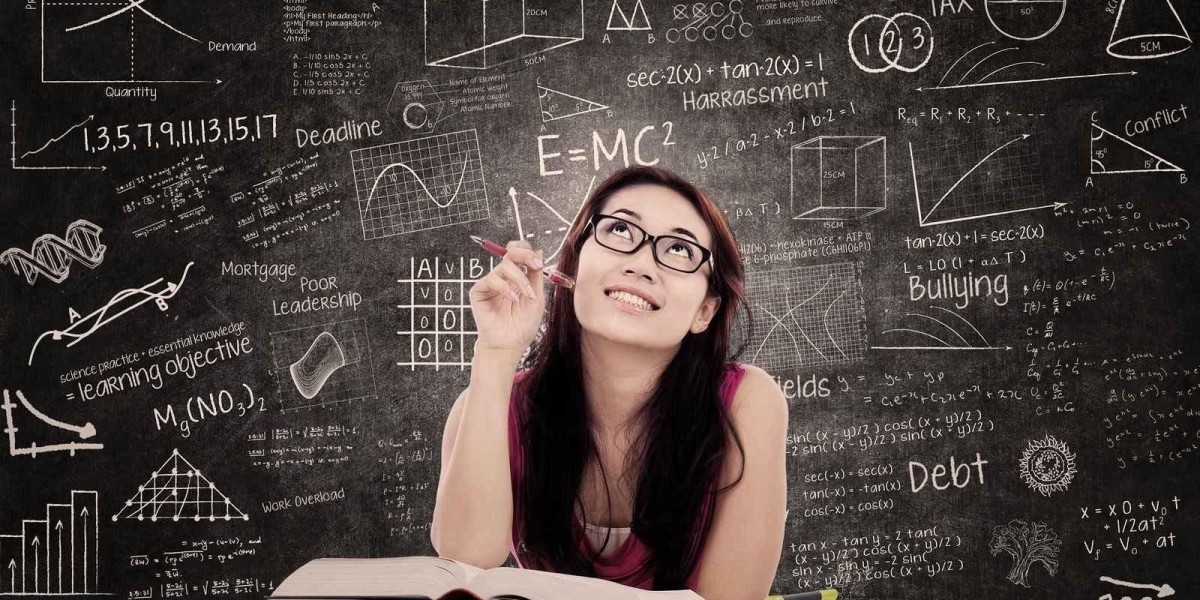I’ve relied on it across hundreds of business registrations, due diligence reviews, and legal verifications.
More Than Just a Search Tool
At first glance, it might seem like a simple online search platform. But in practice, it's much more than that. It’s a real-time source of truth when I need to confirm the legitimacy, legal standing, or filing history of a business entity in California.
Whenever I begin working with a new client or evaluating a potential partner, the very first step is pulling their entity record through the Business Search.
Key Information I Always Check
What do I look for when I search a business? Here's a breakdown of my usual checklist:
Entity Status – Is the company active, suspended, or dissolved?
Formation Date – How long has the business existed?
Agent for Service of Process – Who is legally responsible for receiving documents?
Jurisdiction – Was the business formed in California or out of state?
Document Filings – Are annual reports and statements of information up to date?
This data helps me quickly assess whether the company is operating properly or if there are potential red flags.
Why It’s a Must-Have for Professionals
I’ve worked with startups, law firms, and even government contractors. In every scenario, I come back to the same tool. The California Business Search is essential when:
Naming a new LLC or corporation
Vetting business partners before signing contracts
Confirming tax-exempt status or nonprofit filings
Preparing documents for mergers, acquisitions, or financing
Avoiding fraud by validating the existence of an entity
Skipping this step is like going into a deal blind — and in my experience, that’s a risk no serious businessperson should take.
How It Saved Me (and My Clients) From Costly Mistakes
I’ve seen too many examples of clients who didn’t do their homework. One client nearly signed a six-figure deal with a vendor who had been suspended by the state for over a year. A simple Business Search revealed the issue — and we backed out just in time.
Another client was about to register a business name, but we discovered a near-identical entity already operating in California. A few clicks saved them from future legal trouble and rebranding costs.
Pro Tips for Using the Search Effectively
Here’s some advice I give to clients and colleagues:
Use the exact entity name or entity number for faster, more accurate results.
Double-check statuses — "Active" doesn’t always mean compliant; check filings too.
Don’t rely solely on the business name — many entities have similar names.
Download filed documents if you need to review past changes or appointments.
Final Thoughts From Experience
The California Secretary of State Business Search www.uscorpdirectory.com isn’t flashy. It’s not something most people talk about unless they’re in the trenches like I am. But if you care about making smart, informed decisions in business — you need to know how to use this tool properly.
It’s helped me spot red flags, avoid legal risks, and guide clients toward better, more secure business decisions. If you take business seriously, you’ll want this tool in your professional toolbox too.