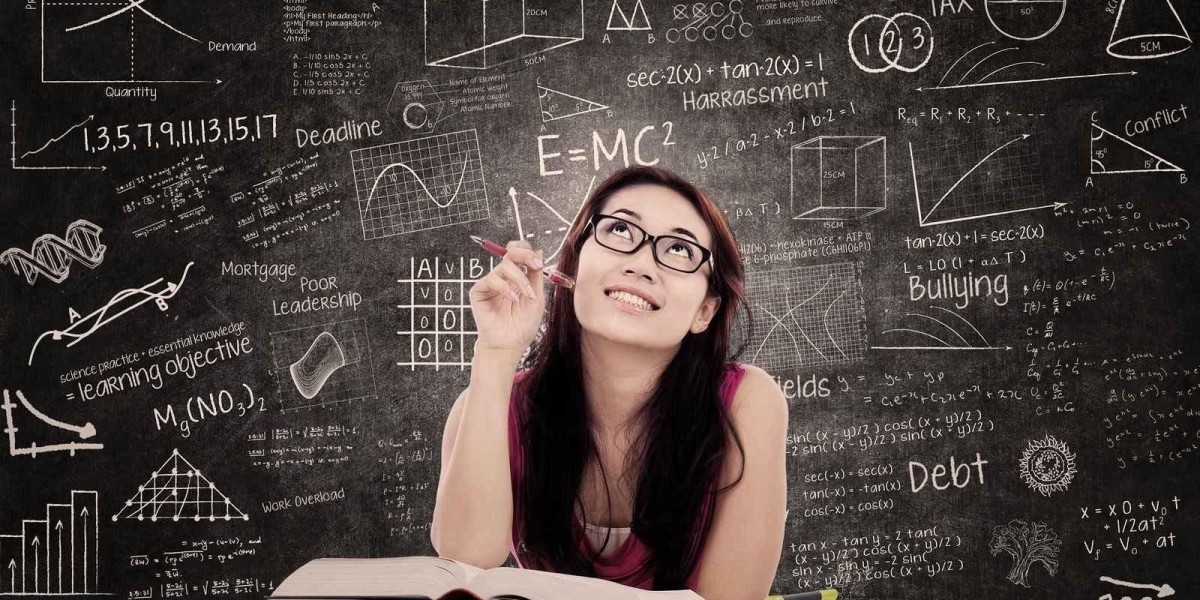Whether you run a café, a local service, or an online store, a custom mobile app can help streamline operations and improve customer experience.
In this guide, we’ll walk you through how to build an app for your small business — even if you don’t have a tech background.
1. Start With a Clear Goal
Before writing code or hiring a developer, ask yourself:
Why do I need an app?
Some common goals include:
Letting customers book services
Selling products directly from the app
Offering loyalty rewards
Sending promotions and push notifications
Improving customer engagement
Tip: Keep it focused. A simple, functional app is better than a complicated one no one uses.
2. Know Your Audience
Understand who will use your app and what they need.
Ask yourself:
What problems does the app solve for my customers?
What features will they find helpful?
Are they Android users, iPhone users, or both?
Example: A salon might let users schedule appointments and get reminders. A food truck might share daily locations and allow online ordering.
3. Choose the Right App Type
There are three main ways to build an app:
a) No-Code/Low-Code Platforms
Great for beginners and small budgets. You can create apps with drag-and-drop tools.
Popular platforms:
Glide
AppGyver
Adalo
Thunkable
b) DIY App Builders
Tailored for small businesses with templates and easy setup.
Popular tools:
Appy Pie
BuildFire
GoodBarber
c) Hiring a Developer
Ideal for custom apps with advanced features. You can hire freelancers or a development agency.
Platforms to find developers:
Upwork
Fiverr
Toptal
4. Plan Your App Features
Here are some common features small business apps include:
User login or registration
Product or service listings
Online payments
Appointment booking
Push notifications
Live chat or support
Customer reviews
Tip: Prioritize essential features for launch. You can always add more later based on user feedback.
5. Design a User-Friendly Interface
Your app should be clean, simple, and easy to navigate.
Design tips:
Use your brand colors and logo
Keep buttons large and clear
Avoid cluttered screens
Make navigation intuitive
You can use design tools like Figma or Canva to create mockups before building.
6. Test Your App Before Launching
Don’t skip testing! It helps find and fix bugs before your customers use the app.
Things to test:
Does every button work?
Is the app fast and responsive?
Does it work on different devices (iPhone, Android)?
Is the checkout or booking process smooth?
Ask a few people to try it out and give feedback.
7. Launch Your App on App Stores
Once your app is ready:
Submit to Apple App Store (iOS)
Submit to Google Play Store (Android)
Each platform has guidelines, so follow their submission steps carefully. It might take a few days for approval.
Pro Tip: Include attractive screenshots, a catchy description, and keywords to make your app easier to find.
8. Promote Your App
Let your customers know about your new app!
Ways to promote it:
Add a banner on your website
Share it on social media
Send email newsletters
Offer discounts for app users
Use QR codes in your store or packaging
9. Collect Feedback and Improve
After launch, track how people use your app. You can use tools like:
Firebase Analytics
Mixpanel
Google Analytics for Mobile
Ask users for reviews and suggestions, and keep updating your app to make it better over time.
Important Links
Bayshore Road Condo Projects Details
Tips for First-Time Home Buyers in the Real Estate Market
Tips for Staging Your Home to Sell Quickly
Tips for Buying a House in a Seller’s Market
How to Buy a House with No Money Down: Smart Strategies for First-Time Buyers
How to Start Investing in Real Estate With Little Money
Bayshore Road Condo Projects Details